In ubuntu we use Pidgin as default chatting manager. Sometimes when our friend send us smiley from Yahoo Messenger, we can't see it, because not integrated with those picture. So to make pidgin has a group yahoo smiley we need install it in our pidgin. This is just easy step to make it.
- First download the smiley group in here
- Then open the tools menu in pidgin, choose preferences --> Smiley theme
- Drag and drop the download file to this window
- After that choose the name of this theme in list. Its name is "Origin"
- Then try to chat with your friend and see the smiley is change to yahoo smiley.
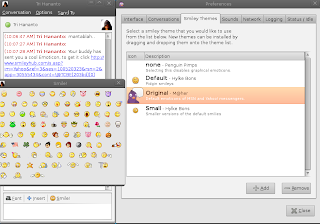

1 comments:
Hey,
I have placed your link on my blogroll at http://www.JamsUbuntu.blogspot.com. Would you please place a link to my site on yours?
And I have to say that you have a very nice blog here :)
Post a Comment