When i use ubuntu in my office. I have some problem with my establish connection. Sometime the Internet connection down, so i must restart again when download something from Internet. This case was happen when i want to upgrade my ubuntu 8.10 to 9.04. To solve this problem i googling how to upgrade ubuntu without connection. So i find the solution. This is step to upgrade ubuntu offline via ISO than you can do with any version of ubuntu.
- First you must have an alternate ISO file of ubuntu any version. Alternate Iso is different with Desktop ISO. I want to upgrade to ubuntu 9.04, so i must have Ubuntu Alternate 9.04 IDO file. You can dowload it here.
- Then you must mount it in cdrom with this command :
- After that you run this command as root
- Then it will show upgrade window and you can go configure it easily.
sudo mount -o loop ~/Desktop/ubuntu-9.04-alternate-i386.iso /media/cdrom0
gksu "sh /cdrom/cdromupgrade"
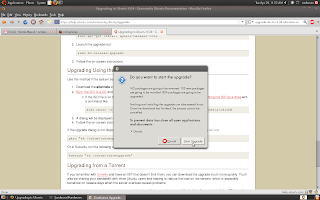
What is very different in Jaunty?? I think, it many change in look feel in it interface. It more attractive and nice color.

1 comments:
i tried upgrading from ubuntu 10.04 to ubuntu 10.10, i get a error message low space but my filesystem(/) still has 5GB free. Please help
Post a Comment