In my office we use Microsoft Office as default office application. Sometimes i think why we rarely use free office like OpenOffice from sun, and the clearly answer is Office 2007 more powerfull than OpenOffice 3.0. One of this features is post your blog. In ubuntu i have try some blog posting application, but maybe because I am familiar with Word GUI, so write in Office Word 2007 is more interesting. You must first set your blog account, there some blog provider that support in Office 2007 such as Blogger, Wordpress, Windows Live Space, Typepad, and the others. For caution when you add a account, this blog and password was saved in office, and other people can use it. After that u can write title, and main page, add a category, picture, symbol, smart art, or see how much words you have wrote.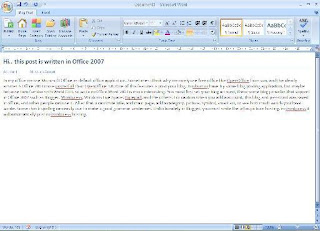
Saturday, 22 November 2008
Hi.. this post is written in Office 2007
Posted by andersen at 15:33 0 comments
Labels: software
Thursday, 6 November 2008
Open Source GIS in Linux
If we talk the application GIS that power full in the world for me is ArcGIS from ESRI. But this software is very expensive and to get some training in this application. So there is another alternatife open source? the answer is YES. But the true is every open source application have very dissapoint in one or two GIS component.
The GIS Component is :
1. Input Data
2. Manajemen Data
3. Manipulating and Analysis Data
4. Output Data
So this isthe best Major Favorite Open Source GIS Application :
1. GRASS
Good in Manipulating and Analysis Data Remote Sensing, lack on GUI

2. QGIS
Good in GUI and Input Data, lack on Output Data, and take some help addition other applications.

3. PostGIS and PostgreSQL
Application for Manajemen Data GIS

4. GPSBabel
To manage GPS Data

5. UDig
GIS Application that build from JAVA, niceGUI but running slowly

6. Thuban
Like QGIS, User Friendly Oriented

7. and many other you can see in http://opensourcegis.org
You can combine all of thats application above to make your GIS Software System rather than spent high cost to buy Commercial GIS. But if you need integrated and high demand on powerfull software, I just supposed advice ESRI as best GIS Application and use Windows as OS.
Posted by andersen at 09:01 0 comments
Labels: Remote Sensing, software
Tuesday, 4 November 2008
Linux Vs Windows = Obama Vs Biden
 It's really america.. whit its power to attractive all billion people in the world with its news about election, hmm.. I think, its absorb in there too. There amazing similarity in this election with my theme is now i have to think back to choose where is my Default Operating System. Why I think like that?? Its because yesterday, my boss give me a task to make a software for some weather station in provinces. There some criteria that include in this software, that is ability to running in their OS, and whats is the bad news?? It is they use windows for OS.. So as beginner programmer, I have to learn again about programming in windows.. Let's go to Visual Basic.. Oh this tool have a huge growing, totally it's truth I have forget all about them.. Why i am go for this far?? Actually I love visual basic then another language, because its give a simplicity programming. More than Java, Python, and other, or in Big View we can see there similarity between Windows and Linux.It could say where do you choose simplicity or advence. Some times I just go want to open my laptop and do something easy..
It's really america.. whit its power to attractive all billion people in the world with its news about election, hmm.. I think, its absorb in there too. There amazing similarity in this election with my theme is now i have to think back to choose where is my Default Operating System. Why I think like that?? Its because yesterday, my boss give me a task to make a software for some weather station in provinces. There some criteria that include in this software, that is ability to running in their OS, and whats is the bad news?? It is they use windows for OS.. So as beginner programmer, I have to learn again about programming in windows.. Let's go to Visual Basic.. Oh this tool have a huge growing, totally it's truth I have forget all about them.. Why i am go for this far?? Actually I love visual basic then another language, because its give a simplicity programming. More than Java, Python, and other, or in Big View we can see there similarity between Windows and Linux.It could say where do you choose simplicity or advence. Some times I just go want to open my laptop and do something easy.. There is so similarity between US Citizen too choose who is their leader. Mc Cain with his simplicity to keep US same like years a go.. or Obama with many his opinion to change US and the world and give some extra work. But today US Citizen will give his voice where is the way that they choose. I think I have to choose to Windows or My Ubuntu.
There is so similarity between US Citizen too choose who is their leader. Mc Cain with his simplicity to keep US same like years a go.. or Obama with many his opinion to change US and the world and give some extra work. But today US Citizen will give his voice where is the way that they choose. I think I have to choose to Windows or My Ubuntu.
Thursday, 23 October 2008
How To Install Google Earth in Ubuntu
 Google Earth is one of famous free apllication that help people in GIS. You can view some information of data base georeference or just only view of surface region.
Google Earth is one of famous free apllication that help people in GIS. You can view some information of data base georeference or just only view of surface region.
This is definition of Google Earth in Wikipedia :
Google Earth is a virtual globe program that was originally called Earth Viewer, and was created by Keyhole, Inc, a company acquired by Google in 2004. It maps the earth by the superimposition of images obtained from satellite imagery, aerial photography and GIS 3D globe. It is available under three different licenses: Google Earth, a free version with limited functionality; Google Earth Plus ($20 per year), which includes additional features; and Google Earth Pro ($400 per year), which is intended for commercial use.[1]
The product, renamed Google Earth in 2006, is currently available for use on personal computers running Microsoft Windows 2000, XP, or Vista, Mac OS X 10.3.9 and above, Linux (released on June 12, 2006), and FreeBSD. Google Earth is also available as a browser plugin (released on June 2, 2008) for Firefox, IE6, or IE7. In addition to releasing an updated Keyhole based client, Google also added the imagery from the Earth database to their web based mapping software. The release of Google Earth in mid 2006 to the public caused a more than tenfold increase in media coverage on virtual globes between 2006 and 2007,[2] driving public interest in geospatial technologies and applications.
Now how to install Google Earth in our Ubuntu. Just tpe this command in Terminal :
wget http://dl.google.com/earth/client/current/GoogleEarthLinux.bin ; chmod +x GoogleEarthLinux.bin ; sudo ./GoogleEarthLinux.binPosted by andersen at 17:55 0 comments
Labels: Remote Sensing, software, ubuntu
Tuesday, 14 October 2008
Review of AMD / ATI Radeon HD3850
 Nvidia brought some with the new G92 chip that AMD was certainly surprised and a little sweat. As the performance suggests that they have a R600 without notice. AMD today announced the counterattack and how the new cards and finally whether the current rate of R600 resolve the question that remains unanswered. After all the many speculations about the successor of the place affected negatively chips, AMD was the beginning of the year, now we hope that the red / green camp.
Nvidia brought some with the new G92 chip that AMD was certainly surprised and a little sweat. As the performance suggests that they have a R600 without notice. AMD today announced the counterattack and how the new cards and finally whether the current rate of R600 resolve the question that remains unanswered. After all the many speculations about the successor of the place affected negatively chips, AMD was the beginning of the year, now we hope that the red / green camp.
What are we going to fight, which is classified, perhaps even created a new middle class with high-end Nvidia? In all of these questions, but we want to try to find answers and to remain open for any surprise.
If re-think some of the R670 was against competitors such as 8800 or even 8800 GTX Ultra addressed, then we want to start speculating this review times that never was planned by AMD and also will not happen. A comparison would be our view, the maximum possible operation Crossfire. But we're still curious what changes the new chip has been made. We know, except that now is integrated UVD, AMD accelerated multimedia and now the chips are manufactured in 55nm, very little. We want to prove it.
ATI Radeon graphics cards optimized for Photoshop
 Now it's official, the ATI graphics card manufacturer provides to users of Adobe Photoshop a better representation. Video cards, which offer this optimization, are models of HD 3000 and HD 4000-series. Who owns one of these graphics cards can now with Photoshop CS4 accelerated the process of enjoying computing. ATI explained that the cards in this series estimate of the effects with programs like Adobe Photoshop and Premiere verschnellern now and therefore the CPU support.
Now it's official, the ATI graphics card manufacturer provides to users of Adobe Photoshop a better representation. Video cards, which offer this optimization, are models of HD 3000 and HD 4000-series. Who owns one of these graphics cards can now with Photoshop CS4 accelerated the process of enjoying computing. ATI explained that the cards in this series estimate of the effects with programs like Adobe Photoshop and Premiere verschnellern now and therefore the CPU support.
Premiere ATI is a big advantage on the eternal rival nVidia. ATI provides its profitable HD 3000-series a clear advantage, because with the Quadro nVida only a very intense cost alternative. When the transcoding movies and features such as 3D effects, transitions and 3D Applizierungen manipulation of photographs, the subsidiary of AMD-ATI card lie ahead.
Posted by andersen at 08:29 1 comments
Labels: hardware
Saturday, 11 October 2008
Inyoka in 7 days, Part 2: The Wiki
![]() With the new portal software Inyoka ubuntuusers begins again for a further period. Many changes and some long-awaited changes in portal have been seized. This series will provide users the most important innovations contribute. After the forum was already lit, this part deals with the wiki Inyoka.
With the new portal software Inyoka ubuntuusers begins again for a further period. Many changes and some long-awaited changes in portal have been seized. This series will provide users the most important innovations contribute. After the forum was already lit, this part deals with the wiki Inyoka.
Currently, there are still some errors arising from the acquisition of the pages after MoinMoin Inyoka result. The team asks that those Wiki pages for discussion, so that mistakes can be corrected.
Syntax
One of the most important things a wiki is a simple and catchy as the syntax of giving. For this reason, in this area is also not much has changed. But here an overview of the most common commands before. To try to game is for lovers of all sandbox ready.

However, a brief review of major commands of the wiki:
- Grease'' 'text''' Underline __Text__
- Text''''Strikeout italics - (text) --
- Monotype 'Text'
The links are one of the strengths of a wiki, so here is a simple yet versatile uses syntax. In addition to the opportunities in the last part describes are still interwiki links to other pages.
[Interwiki: concept: Link Text]
[Wikipedia: Ubuntu: Ubuntu in Wikipedia] will link to Wikipedia as Ubuntu to create the text link is optional. An overview of the interwiki links available on the InterwikiMap: to find.
Pictures will continue to have its own macro in question. [[Image (URL of the image, BreitexHöhe, guidance)]] whereby the URL of the image just the file name is specified when the image of the current page as an annex was added. Otherwise, here also links in the wiki or other portal areas, as well as the use of external links (for example: [[Image (http://media.ubuntuusers.de/wiki/attachments/08/ 28/monkey.png,,)]] For http://media.ubuntuusers.de/wiki/attachments/08/28/monkey.png). Width, height and direction are optional and give the desired width and height of the image in pixels, or orientation (right, center or left) to.
Very good and very prominent, the blocks of text, the inclusion of this article has been for the following versions of Ubuntu and proven in operation just two examples. The complete list is in wiki / blocks of text to find.
Tables are basically very easy to apply:
| | Bar | | 2 | | 20 | |
This performance of the simple table below:
2 20 bar
Welch possibilities to offer more design are very diverse, so to the table to continue working with wiki / syntax / table.
Tags Wiki pages can also be granted. Prefers hours late as it is with a label #: tag1, TAG2, created with the TAG3 labels each of the CON separated by commas. The page then, between the labels for listings. An overview of tags available today can be found here.
The categories were expelled by the labels do not, but should also not specified, but it can still be used. These are the labels of ALS are terms used to classify. The list of categories can be found here.
Determined to play roles in the wiki showed signs show, you'll need an escape. This is the reverse \ used. For example, as part of a `` source Monotype train is necessary to show is \ `` to write, because this is another way:
`` That means two Monotype \ `` `` beaten senseless
Results: The IS WITH Monotype two strokes `` senseless
Talk
Talk Wiki articles can be comfortable article of the discussion on drops riders and also consulted.
Behind the scenes
For the user has more invisible in the technology, the effort behind the wiki is. MoinMoin known of the articles stored in a database file that. In particular, in times of the application of many of improving performance, in which access to files from many accounts, especially in the past for new publications congested Ubuntu for servers, users and administrators always annoying wailing.
In addition, the wiki for a team of easy scripting language available to help Simple Macro Creates can be. An example of this is the best-known macro-proof, which created the Fund of the iceberg, which contains versions, which was piloted an article.
The ACL (access control lists / ACLs) accounted for Inyoka, is now at a central location for the database. They are currently used to determine the processing sites (for example: Home) by other wiki-AS team to stop.
Another point is the URL of the Wiki pages, which now requires large and are no longer sensitive must be taken into account. Even the sides, however Taking into account capital and lowercase letters saved.
Posted by andersen at 09:48
Labels: programming
Friday, 10 October 2008
Inyoka in 7 days, Part 1: The Forum
![]() With the new portal software Inyoka ubuntuusers.de begins again for a further period. Many changes and some long-awaited changes in portal have been seized. This series will provide users the most important innovations contribute. We began a major component of ubuntuusers the Forum.
With the new portal software Inyoka ubuntuusers.de begins again for a further period. Many changes and some long-awaited changes in portal have been seized. This series will provide users the most important innovations contribute. We began a major component of ubuntuusers the Forum.
Forum structure
First is the user forums, the new structure visible. The subjects were redistributed to the operators specifically for easy access. Sunday can be found in assets are now the subjects who will participate in the community of Ubuntu, such as turning the Wiki forum or location. The administration of the system, installation, upgrade, you can find help if you have problems installing or upgrading, but even if the questions before the installation, for example, "What is the difference between Ubuntu and Kubuntu?" Appears. The designation graphical user interface is pretty self-explanatory and the use of Ubuntu aimed primarily at the use of desktop computers. Server and advanced topics, for example, DNS or Web servers, but also questions of a general nature or security of the network at the point in Ubuntu. Under the community are around GNU / Linux, the graphics and design of desktop and the usual successor lounge room and return to find. Using small, more or less the symbol on the right edge of the bar in each of these areas can be attributed to develop o. This is the overview for helping those areas not used can be easily folded.
A drastic change is the new syntax, which now portalübergreifend uniform. Contributions to the creation of a button bar is available, the most common format offers.
However, a brief overview of the most important commands to the forum:
Strikeout "text'' italics -- (text) --
Quotes from past with a greater symbol (>) at the start of the lines marked. For the author of the quoted text to mention, is a [username] added. Example:
[User: MFM:]
> Quoted text
> Second row
Bullets follow the simple rule: A sub asterisk indicates a point. Sangria will form sub-points.
* Point 1
* Point 2
* Item 2.1
* Item 2.2
* Point 3
Links
Wiki link [Page:] externer Link [http://www.ubuntu.com]
Wiki link to the bar [# anchor page] External link with the designation [http://www.ubuntu.com Ubuntu Homepage]
Code of blocks of three curves in brackets:
(((
Code
)))
Code
A highlight of the syntax can be applied by introducing clips of the kind of code is followed by:
{{{#! Html php
)))
1 PHPA new block of code is that large blocks and now can be folded to the clarity of discussions on the rise. Default is only about 12 lines of code, and we need to widen the button used to set the code that you can see.2 phpinfo ();
3 ?>
In addition, there are also the vielgenutzen Smilies:
Smilies
:):): (: (;)): D: D: P: P:? :? 8) 8) 8-O 8-O
: O: o §) section): []: []: -> ->: --
A complete collection are found on the wiki wiki under / syntax.
Private Messages
The private messages now offer the possibility of multiple recipients indicated. A message to multiple users so it is easily possible. Of course, here too the new syntax to use.
Item reported
In order issues or contributions with questionable content to the report, may report the matter according to operate. This is in all subjects on the link to reach and offers a small box in which a short but significant, please, can leave a comment. After the presentation of information raises the question in the processing of the list of presenters. This will be the team of moderators for the rapid transformation with a small workflow support.
Notifications
There may be individual issues, or even whole sectors forums subscribe. The full list is available notifications under control. Either by mail or Jabber is notified, can be used in the user settings that are defined
Posted by andersen at 16:18
Labels: programming
Ubuntu Exhibition of free culture quits
 With the invitation of the Free Culture Ubuntu Showcase in early August if he wanted to artists the possibility of free content, for example, the folder (for example) are available. Of communications winning were now.
With the invitation of the Free Culture Ubuntu Showcase in early August if he wanted to artists the possibility of free content, for example, the folder (for example) are available. Of communications winning were now.
It is a return to the fields of audio and video from the Ubuntu Community Council elected. A preselection had already been chosen by a jury composed of Cory Kontras, Luis de Bethencourt, Luke Yelavich, Lydia Pintsch and Tony Whitmore, has been taken.
Andres Vidau Andrew Higginson
Have won:
* Andres Vidau with Legs of cloth) (dl audio
* Andrew Higginson Stop Motion with Ubuntu) (dl in the area of video
Of course, both works well in the future Ubuntu facilities to enjoy, because all the CDs Intrepid are attached. All other entries are on the side of the free culture Ubuntu Showcase (s) as shortcuts to find.
Ubuntu NETBOOK Remix in the Acer Aspire One install
 Some time ago I had a very Acer Aspire One purchased. Now I'm times to finally reach the NETBOOK Remix Ubuntu install (formerly Linpus Linux on it).
Some time ago I had a very Acer Aspire One purchased. Now I'm times to finally reach the NETBOOK Remix Ubuntu install (formerly Linpus Linux on it).
After several attempts, Ubuntu Hardy Heron in an external USB CD-ROM, I have to install (after the announcement by Sebastian), with the installation Netboot tries to PXE. The ubuntuusers.de there is a good How. On the contrary it DHCP server, I used udhcpd (I have on the server to Gentoo). In the settings you must write:
siaddr 192.168.0.150
Neptune SName
BOOT_FILE / pxelinux.0
The siaddr is the address of the TFTP server. When booting over the network (F12 express at boot time!) Gets the Aspire One NETBOOK then the installation files only from a TFTP server, and then from the Internet. The issue Prima!
In order after the successful installation of Ubuntu NETBOOK remix to install, you can also follow the instructions on ubuntuusers.de. Sound and wireless work with me more now I'm not yet. I am rich in fact, most of a terminal and Firefox
Monday, 28 July 2008
BIBLETIME – DO YOU LIKE READING BIBLE ?
Sometime you will very hungry of your soul if you forget about God words. As your body, your soul need feeds too.
Bible is not only a book of morality or history, it is a book where some people write it an contain truly God speak. Human is a creature, so he begin from zero, he don't have any knowledge know act that he brings before he birth. So he don't know actually what is event before and after he live. But in bible we learn more about our creature and about lives, don't that is the most object that we search in this world???.
Ok, let's back to the bible, how if it bring to digital archive. In past time, our evangelist write bible in papyrus or paper word by word and distribute them by foot. Now bible have write in digital so we can easy to distribute it and take to anywhere. That is make bible lost some find of it mean?? I think maybe yes, because if read from digital compare from paper, I think better read from paper. But it doesn't mean digital bible is worse. An application of digital bible archiving is Bible Time.
You can choose your bible with your prefer language that you like from its library. First you must download it. Unfortunately there is not Indonesian Bible (Alkitab) in its library. I hope someday there will be able.
But don't get sad for Indonesian because in this library have a dictionary that can translate from Indonesian word to English.
The feature that I like from this application is search option. Like some priest that easily find some reference from bible about a theme, we also can get where we will be find a keyword that related in bible. Such as, if we want to find “family” word in KJV bible, than it will search and get 76 hits.
ALBUM SHAPER – ARCHIEVE YOUR JOURNEY
I love traveling, and of course I love photographic too. Event I have go to somewhere awesome, going for some reason job or only for refreshing, I like to documentation my visited place, such as Jogjakarta, Bandar Lampung, Bali, Central Borneo, Bandung, Semarang, etc..
After I get home and transfer my journey photo in my laptop, I just put it in one folder every session journey. Rather that, I rarely to open it again or fix all my photos. How to fix my photo, I think is very waste some time in use GIMP, because as you know, to open GIMP need more memory. After that I have search an application in ADD/REMOVE APPLICATION, then I found Album Shaper application.
I try to use this software to manage every journey documentation. First to use this application, you must install it from accessories list in ADD/REMOVE APPLICATION, just search in keyword “Album Shaper”, than you can use it.
You must initial your album from album name, description, author, collection name, and its description. You can put a photo as cover album. Then search your folder where you put your photos so the software will get them.
If you have not familiar with this application, you can go to help menu, there will be a simple tutorial to use this application.
As I said before, you can fix your photos with this application. Choose “edit” tab in above your photos list. You can change the photo with some feature that use full. Those feature are :
- Rotating & Flipping
- Batch Effect
- Tilt Correction
- Cropping
- Enhancing your photo
- Color Correction
- Contrast Correction
- Red Eye Removal
- Histogram Editing, Brightness and Contrast
- Grain Enhancement
- Stylize your photo as emboss it, etc.
After finish your editing, you can save your album. There are some template to use your album. Just choose that you like, then it will make some file and folder to put your album.

There are still some feature to make your album can publish in internet that call export as web gallery, or you just let the file so it can opened in internet browser

Monday, 14 July 2008
SYSINFO – SHOW INFO ABOUT YOUR COMPUTER
Application that show you basic information about your computer simply is Sysinfo. This utility is simple information to understand performance of your computer from Hardware to Software and another info.
First information is about your system. It will tell you what is your Operation System, version and its kernel.
Then it will tell you the CPU specification : name, frequencies, and L2 cache
It also tell you memory and swap percentage uses of your computer.
Want to know the name vendor and capacity of your storage? It can tell you too.
Some info about your hardware include Motherboard, Graphic Card, Sound Card, and Network specification
If you have NVIDIA or ATI graphic card, it will show you some setting about this graphic card.
SAMBA – HOW TO SHARE FILES WITH ANOTHER COMPUTER
When you connect in a LAN, you may want share your file with another PC in your network. There a different system disk between Linux and Windows. Windows actually use NTFS or FAT, Linux use SDA or SHA. So there will a crash when your friend from another PC with Windows OS while he download your file in Linux OS. When we use Windows, easily we can share our file with right click file than choose “share this file/folder”. But in Linux you must share your file with a toll called SAMBA. This utility can you install in ADD/REMOVE APPLICATION than type “samba” in Find box then install it.
To share your file and can see from Windows in another PC, open SAMBA application, then click “add share” than browse your file. Give some description, and you can make this file could be written by another user in network, or just make it visible.
You can also make some privilege for your file, with add user that can access your file in access bar. Type user that you want to access it.
Posted by andersen at 09:25 0 comments
NEVERPUTT – CHALLENGE FOR MINIGOLF GAME
If you boring with task that given to you, you can play game for a moment. In my Ubuntu, one of my favorite game is Neverputt. This game is simulation for minigolf with OpenGL. To install it you doesn't require a emulator like WINE or CEDEGA. Just go to ADD/REMOVE APPLICATION, then type to find box “neverputt”, than apply it.
When you first play this game, it will begin menu PLAY, OPTIONS, and EXIT. Let it set default, just click PLAY
Then you have to choose level that challenge for you. There three option : EASY, MIDLLE, HARD. Than you must choose many player, if you want to battle with computer choose 1 Player.
You will play from easy field in this level, you must defeat the computer, he have make some step to put ball in hole (computer name is PAR, in right side corner). You must make step more few to win this game.
After one field finished, you will go to next field until 16 field. To win this game make sure you have total score more few than computer.
To move your ball you must set direction and strange of shoot with move your cursor to right and left or to up and down. I can print screen when this game play, it will be pause, to make play again just press SPACE key. Enjoy it..
MIRAGE – SIMPLE PICTURE EDITOR FOR LINUX
When you use Windows there a simple software name Microsoft Picture Manager that you can use to edit your picture or photo. Mirage is same software like that. Not like GIMP as picture editor for professional, this software is best choose to easy and fast edit photo like cropping, edit brightness/saturation, resize and make a thumbnail. But this software is not bundling with Ubuntu when you first install it. You must go to ADD/REMOVE APPLICATION, just type “mirage” in find box, than install it.
Not like GIMP as picture editor for professional, this software is best choose to easy and fast edit photo like cropping, edit brightness/saturation, resize and make a thumbnail. But this software is not bundling with Ubuntu when you first install it. You must go to ADD/REMOVE APPLICATION, just type “mirage” in find box, than install it.
The most feature that we usually use is :
1. Change Brightness / Saturation
2. Resize picture
3. Cropping image as we like
4. Make a thumbnail from image, in default it will make thumbnail with JPEG format and 150x150px size. To change it just go to edit-->configure than edit command for make thumbnail with size that you like.
So there some better feature Mirage from Microsoft Picture Manage. Mirage can make thumbnail action with size optional. But mirage not provide more setting for brightness and set picture as wallpaper.
AVANT WINDOW NAVIGATOR – NICE LOOK BAR FOR LINUX
Avant window navigator is a eye candy tool for Linux that use to place some shortcut. This tool like bar but with some feature that make me like to see.
There many action move that we can see when a shortcut hover by mouse, or opened, or closed. There action of shortcut is :
1. classic
2. fade
3. spotlight
4. zoom
5. squish
6. 3d turn
7. 3d spotlight turn
8. glow
9. custom (to alternate every action)
If you want to install this tool, the easy way is you can go to ADD/REMOVE APLLICATION, then write in find box “avant”, then will appears the list and check it (make sure you choose “all available application”) then click APPLY.
If you want to launch this tool, you can choose in menu-->application-->avant window navigator, or you can type it in run box with keyword “avant-window-navigator”. If the bar not appear, you must first check the desktop effect is provide 3d in menu preference-->appearance
Then you can make setting in your bar with right click than choose preference. The preference window will opened. Than you can choose the action of shortcut that you like.
To make bar look 3D (not flat) just go to “bar appearance” tab, then choose “3D Look” in look option.
This tool will only appears if you click its shortcut in menu bar, to make it default show when you first open your Ubuntu, go to preference-->session than click “add” then type “avant-window-navigator”

