 Ubuntu Linux distro developers have created a new blow with the performance booting Ubuntu. Ambition of Ubuntu Linux developers will be applied in 2010 to reduce the time booting up to only 10 seconds. The increasing adoption of Linux operating system device netbook has given spirit to the Linux developers to focus on the startup performance system in the netbook. Ubuntu 9.04 with the last month, also is one of the Linux distro that has this improvisation.
Ubuntu Linux distro developers have created a new blow with the performance booting Ubuntu. Ambition of Ubuntu Linux developers will be applied in 2010 to reduce the time booting up to only 10 seconds. The increasing adoption of Linux operating system device netbook has given spirit to the Linux developers to focus on the startup performance system in the netbook. Ubuntu 9.04 with the last month, also is one of the Linux distro that has this improvisation.
In the presentation in Barcelona, developer of Linux, Scott James Remnant revealed that the time booting Linux is reduced from 65 seconds at the 8.10 version of Linux, to just 25 seconds in Ubuntu 9.04. Canonical, vendor behind Ubuntu, will continue to add improvised time booting in Ubuntu 9:10 with the code name Karmic Koala. According to the claim Remnant, time booting Ubuntu 10.04 will changed to 10 seconds only, immediately following the release of Karmic.
Remnant information to give at the time which podići akan reduced. An important strategy to make Xorg display server running as soon as possible, so that will give you a short time for the components that must be placed before the start Xorg, including components udev device manager and initramfs, a temporary system files that are loaded to memory to facilitate syetm pross startup. Initramfs while acting as responsible for mounting the root file system and load the kernel module. In addition, the initramfs also play a role for software RAID, encryption disk, booting from the network file system, and perform other similar tasks. Remnant will reduce the time to reveal the performance of the two components above and eliminate some activities that can slow the startup.
Remnant says that the kernel and initramfs akan take 2 seconds, loading the drivers, mounting filesystems, and other load will took 2 seconds, launching Xorg display about 2 seconds and 4 seconds for the desktop environment and launching other services that are part of the user session . Computers will full load and is ready for use within 10 seconds, add Remnant.
Friday, 12 June 2009
How fast Ubuntu 10.04 will booting in 10 seconds !!
Posted by andersen at 16:38 5 comments
Labels: ubuntu
Monday, 11 May 2009
Tips : How to convert flv to 3gp in Ubuntu
If you have a flv video format in your computer and want to convert it to 3gp so you can play this video in your cellphone, you can go to this tutorial step by step:
first you need ffmpeg, but in ubuntu it needs more some libraries to complete it. Try this command in your terminal :
sudo apt-get install ffmpeg
then add this command after it :
sudo aptitude install libavcodec-unstripped-51 libavdevice-unstripped-52 libavformat-unstripped-52 libavutil-unstripped-49 libpostproc-unstripped-51 libswscale-unstripped-0
After this installation complete, then you can use it to convert by this command :
ffmpeg -i fileInput.flv -s 176×144 -vcodec h263 -r 25 -b 200 -ab 64 -acodec mp3 -ac 1 -ar 8000 fileOutput.3gp
NB:
1. -i means input and -o is output, you can see the configuration of resolution in this file
2. change the fileInput and fileOutput to the name of your target and destination file
Posted by andersen at 10:32 5 comments
Labels: ubuntu
Thursday, 30 April 2009
PIDGIN - Add Yahoo Smiley
In ubuntu we use Pidgin as default chatting manager. Sometimes when our friend send us smiley from Yahoo Messenger, we can't see it, because not integrated with those picture. So to make pidgin has a group yahoo smiley we need install it in our pidgin. This is just easy step to make it.
- First download the smiley group in here
- Then open the tools menu in pidgin, choose preferences --> Smiley theme
- Drag and drop the download file to this window
- After that choose the name of this theme in list. Its name is "Origin"
- Then try to chat with your friend and see the smiley is change to yahoo smiley.
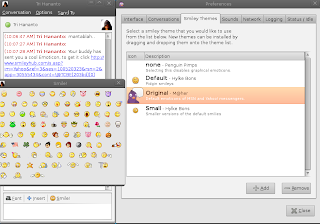
Posted by andersen at 10:10 1 comments
Labels: software
Tuesday, 28 April 2009
Upgrade Ubuntu Offline
When i use ubuntu in my office. I have some problem with my establish connection. Sometime the Internet connection down, so i must restart again when download something from Internet. This case was happen when i want to upgrade my ubuntu 8.10 to 9.04. To solve this problem i googling how to upgrade ubuntu without connection. So i find the solution. This is step to upgrade ubuntu offline via ISO than you can do with any version of ubuntu.
- First you must have an alternate ISO file of ubuntu any version. Alternate Iso is different with Desktop ISO. I want to upgrade to ubuntu 9.04, so i must have Ubuntu Alternate 9.04 IDO file. You can dowload it here.
- Then you must mount it in cdrom with this command :
- After that you run this command as root
- Then it will show upgrade window and you can go configure it easily.
sudo mount -o loop ~/Desktop/ubuntu-9.04-alternate-i386.iso /media/cdrom0
gksu "sh /cdrom/cdromupgrade"
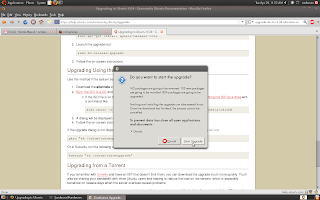
What is very different in Jaunty?? I think, it many change in look feel in it interface. It more attractive and nice color.
Posted by andersen at 09:38 1 comments
Labels: ubuntu
Thursday, 23 April 2009
Flex Builder on Ubuntu
Do you know Flex? Flex is one platform language to build web or desktop application from Adobe. Flex is a highly productive, free open source framework for building and maintaining expressive web applications that deploy consistently on all major browsers, desktops, and operating systems. While Flex applications can be built using only the free Flex SDK, developers can use Adobe® Flex® Builder™ 3 software to dramatically accelerate development
Flex is a highly productive, free open source framework for building and maintaining expressive web applications that deploy consistently on all major browsers, desktops, and operating systems. While Flex applications can be built using only the free Flex SDK, developers can use Adobe® Flex® Builder™ 3 software to dramatically accelerate development
Flex builder was build to run in Windows and Macintosh only. But Adobe also hear some advice to make it on Linux. This tutorial show you how to install Flex Builder in your Ubuntu. Flex Builder Linux is a plugin-only version of the Flex Builder that you can use to build Flex applications on Linux.
- Make sure Java common libraries in your PC was install the latest. To check this you can go to Synaptic Manager and find "java-common" then apply it. Thanks for insideria to remember me this.
- Go to Adobe web and download Flex Builder Linux Alpha and save in your home. You can download it here.
- Flex builder is a plugin in Eclipse, so you must have Eclipse first. You can search in Add/Remove Program and find Eclipse version 3.3.x or above.
- Run the installer either marking it as executable (chmod +x) or by using a shell to execute it (sh flexbuilder_linux_install_a4_081408.bin).
- Then you can start Eclise. You must create a new workspace before beginning. Select File > Switch Workspace from the menu bar and enter a new folder name. If the folder doesn't exist, Eclipse creates it.
- You can see your flex builder now in your Ubuntu.
Posted by andersen at 13:06 3 comments
Labels: software
Tuesday, 21 April 2009
NEW Ubuntu 9.04 Jaunty Jackalope Features

Some time ago, I finished downloading Ubuntu 9:04 which is still in alpha release. Ubuntu 9:04 release version has the features:
- GNOME 2:26
- X. Org server 1.6
- New style for notifications and notification preferences
- Boot performance
- Linux kernel 2.6.28
- Ext4 filesystem support
- Cloud computing
- Turn-key mail servers
A new application that I see is a kind of cc cleaner on windows. When I tried Ubuntu live mode in 9:04, running Jaunty smoothly, sweet and without constraints. Advised, in my PC does not have hardware that requires a special driver, do not use ati or nvidia drivers let alone other.
Posted by andersen at 13:19 1 comments
Labels: ubuntu
Tuesday, 31 March 2009
Glade3 and PyGTK in Ubuntu
Something new in my programming vocabulary is python language. This language natively work in Linux, but as if you know, this language is multi cross platform. It can be run in Windows, Mac, Symbian, n others. First I use gedit as editor to run this script, but it is more advantage if i can use a nice RAD for python. After googling and an advice from my friend, I found good RAD is Glade-3. You can install it in your ubuntu with this command :
sudo apt-get install glade-3
then you can run this software and get this window :

Posted by andersen at 11:07 1 comments
Labels: programming, software, ubuntu
Wednesday, 25 March 2009
Google Chrome in Ubuntu 8.10
 Popularity Google Chrome is definitely increasing, although so far it is only available for Windows OS and Linux and Mac users await the launch of Google Chrome for Linux and Mac OS. And the good news is Google Chrome is now available for Linux OS users.
Popularity Google Chrome is definitely increasing, although so far it is only available for Windows OS and Linux and Mac users await the launch of Google Chrome for Linux and Mac OS. And the good news is Google Chrome is now available for Linux OS users.
This browser's status is still the name of Pre alpha browser Chromium, an open source engine behind Google Chrome project. Chromium for Linux have facilities-based interface GTS (mediator) and the appearance of work such as the Windows interface.
Because the status is still pre Alpha, chromium for linux this does not have many features that are important such as a bookmark manager, tab, and not in the trial and may not be functioning at all, but the PPA provides instructions to install.
Here some description from Launcpad.net
Ubuntu daily builds of the Chromium browser.
The PPA is maintained by a bot, so it contains completely untested builds, mostly useful to track regressions or if you are curious, or just brave.The package is still a work-in-progress, so is Chromium, please be patient.
FAQ:
* no native 64bit debs planed for now. The amd64 package is using ia32-libs.
* if it crashes, you can get a proper backtrace from gdb by installing the -dbg packageProject page for Chromium in Ubuntu: https:/
/launchpad. net/chromium- project
To add your sources.list, just add this command and update its.
deb http://ppa.launchpad.net/chromium-daily/ppa/ubuntu jaunty main
deb-src http://ppa.launchpad.net/chromium-daily/ppa/ubuntu jaunty main
Posted by andersen at 14:42 1 comments
Cool New Wave Theme for Your Ubuntu
Sometimes when we deal with many code in Ubuntu, need some refreshing in interface of window. It is not doubtfully if your an expert programming it is not meaning you like some eye-catching in your desktop. We can configure our Gnome theme with a nice and professional theme just like NEW WAVE theme. I love so much this theme, because have a clear look, simple and clean theme. This is some screen shoot from my PC.

I have read in Ubuntu 9.04 will included this theme as stock default theme. But if you want to download and install it, you can take it here http://linux.softpedia.com/get/Desktop-Environment/Themes/New-Wave-40415.shtml. And install in the appearance window.
Posted by andersen at 10:02 0 comments
Labels: ubuntu
Tuesday, 24 March 2009
Installing LAMP Package Server on Ubuntu
There are 2 way if you want to install LAMP in your ubuntu, first you can install one by one, PHP5, MySQL, Apache2, the second is simple way, you can install the package of this all software.
First you go to Terminal (Alt +F2) than type this command :
sudo tasksel install lamp-server
than you can see this window terminal change same as below.

After that you must restart your php to see if its work. Type this command :
sudo /etc/init.d/apache2 restart
To ensure there are no issues with PHP let's give it a quick test run. In the terminal copy/paste the following line:
sudo gedit /var/www/index.php
write this code, dont forget to add < ? and ? > after and before coding :
php phpinfo();
Save and close the file. Now open you're web browser and type the following into the web address: http://localhost/index.php. This will open up a file called phptest.php, you can see it might like this image :

If this file appear, so you have great full install php5 on your apache.
This package is include those software :
# apache2
# php5
# mysql-server
# php5-mysql
Posted by andersen at 13:04 0 comments
Labels: software
Monday, 23 March 2009
UNETBOOTIN - best installation ubuntu in flashdisk / harddisk

Some days ago I have trouble in one PC which old and never use again. Actually, this PC have many feature in there when its time, but now this PC have a significant troubleshooting. I don't know maybe because some file system corrupt, so I could not booting Windows XP from this PC. The other problem is CD Player in this PC was damaged. So no option for installing new fresh Windows. I think I will make it for Ubuntu 8.10. When searching from live CD, I see an application "Make USB Startupdisk" an try it with my flash disk. Before that I try to install it in my Hard Disk External, but I don't know why, it can not read my HD. So I install it in my flashdisk. Than i try in my PC, but it seem not workin, there an error "Missing System Operation", so I try with another flash disk (coz i think maybe there some corrupt file).
But here i know something in internet, there are many bug in this application, so I try another alternatif. In ubuntu document explain another application called UNetbootin. I try to install it, and ta da.. it recognize my HD, and when I try to install in the trouble PC, it can startup and easily booting. So i can install my ubuntu. Oh there another feature in this application, you can install with an iso from another linux distribution, or you can also use option download directly from distro server.
So if you want to install your ubuntu (or other distro) in your hard disk or flash disk, I suggest you need UNetbootin to used. You can download it from this URL http://unetbootin.sourceforge.net/
Posted by andersen at 08:28 3 comments
Saturday, 21 March 2009
Mozenda, Right place to gathering your web data
Nowadays Internet has become an information center supported with a wide variety of resources. If you want to find business opportunities from it, I introduce you Mozenda Web Agent Builder software, one of the famous data extraction tools, which can gather specific website content and make it into useable formats for you as a reference.
It can capture texts and images from various kinds of websites, blogs, groups, forums, RSS feeds etc. With the help of the online platform, you can easily tell the software what kind of information you want and how to get them. Once the agent is built, you can run the job on a schedule or start it manually. Just like a faithful servant, it will gather, store, compare and export the information you needed automatically in the background. It also provides API interface which is prepared for professional users.
Timely information means more profit for those who know how to find and utilize web resources. If you want to collect competitor’s information, analyze financial data or predict trend in order to make your price more competitive, it’s really an easy way to ask Mozenda for help. With years of experience in the industry, Mozenda can better acquire and manage your data so that you can save a lot of time and energy.
Nice if i can tell you from video below. I hope with many professional service like this can make us easily maintenance our web.Posted by andersen at 17:35 0 comments
Labels: side
Tuesday, 3 March 2009
New improvement in WineHQ 1.1.16

The Wine development release 1.1.16 is now available.
What's new in this release (see below for details):
* Improved SANE scanner support.
* Support for digital CD audio playback.
* Improved cookies management in Wininet.
* Support for building stand-alone 16-bit modules.
* Many fixes to the regression tests on Windows.
* Various bug fixes.
The source is available from the following locations:
http://ibiblio.org/pub/linux/system/emulators/wine/wine-1.1.16.tar.bz2
http://prdownloads.sourceforge.net/wine/wine-1.1.16.tar.bz2
Binary packages for various distributions will be available from:
http://www.winehq.org/site/download
Posted by andersen at 14:08 0 comments
Labels: software
Wednesday, 25 February 2009
Experience with KDE 4.2 and Windows 7
Experience with KDE 4.2 and Windows 7
Posted using ShareThis
Posted by andersen at 02:37 0 comments
Tuesday, 10 February 2009
Some nice tricks using GIMP
 GIMP is an acronym for GNU Image Manipulation Program. It is a freely distributed program for such tasks as photo retouching, image composition and image authoring.
GIMP is an acronym for GNU Image Manipulation Program. It is a freely distributed program for such tasks as photo retouching, image composition and image authoring.
It has many capabilities. It can be used as a simple paint program, an expert quality photo retouching program, an online batch processing system, a mass production image renderer, an image format converter, etc.
GIMP is expandable and extensible. It is designed to be augmented with plug-ins and extensions to do just about anything. The advanced scripting interface allows everything from the simplest task to the most complex image manipulation procedures to be easily scripted.Here an link that teach you some tricks manipulation photo :
1. Neon Light Tutorial
2. Recolor eyes
3. Making a pencil drawing from a photo
4. and another cool tricks..
Nice if you can learn to and posting your image result, and we can share many other about GIMP.
Posted by andersen at 16:32 1 comments
Labels: software
Monday, 2 February 2009
QGIS Installation (Linux-debian)
QGIS
QGIS is one of GIS software with open source licensing under the GNU General Public License (GPL). That means that the source code used in building applications can we learn and change, and we can get for free. Unlike with commercial software in general, where the source code is closed so that the user can not develop their own application in accordance morning. QGIS is an abbreviation of Quantum Geographic Information System. GIS software is made starting in May 2002 and has been defined as projects in the SourceForge in June 2002. One of the advantages of this software QGIS is a lightweight and user-friendly. QGIS also has some version suitable with the platform, so it can run on Windows, Linux, and OSX. QGIS built using Qt and C + +. Early goal from making QGIS only as a viewer data only, but added with a growing variety of other plugin that works as a database management, spatial analysis, or to attach the display, so now QGIS not powerfull compared to other software such as ArcView GIS, or GRASS.
QGIS installation on Linux as Ubuntu, can be done as follows:
1) From the terminal run the command:
sudo etc / apt / sources.list2) If using the version of Hardy Heron, then add the following sentence at the end of the source file list:
deb http://ppa.launchpad.net/qgis/ubuntu Hardy mainSave these changes, and then run the terminal command:
sudo apt-get update & & sudo apt-get install qgis
Posted by andersen at 17:49 2 comments
Labels: software

